1. From your mobile browser, you will choose to post ad
from the bottom of the page
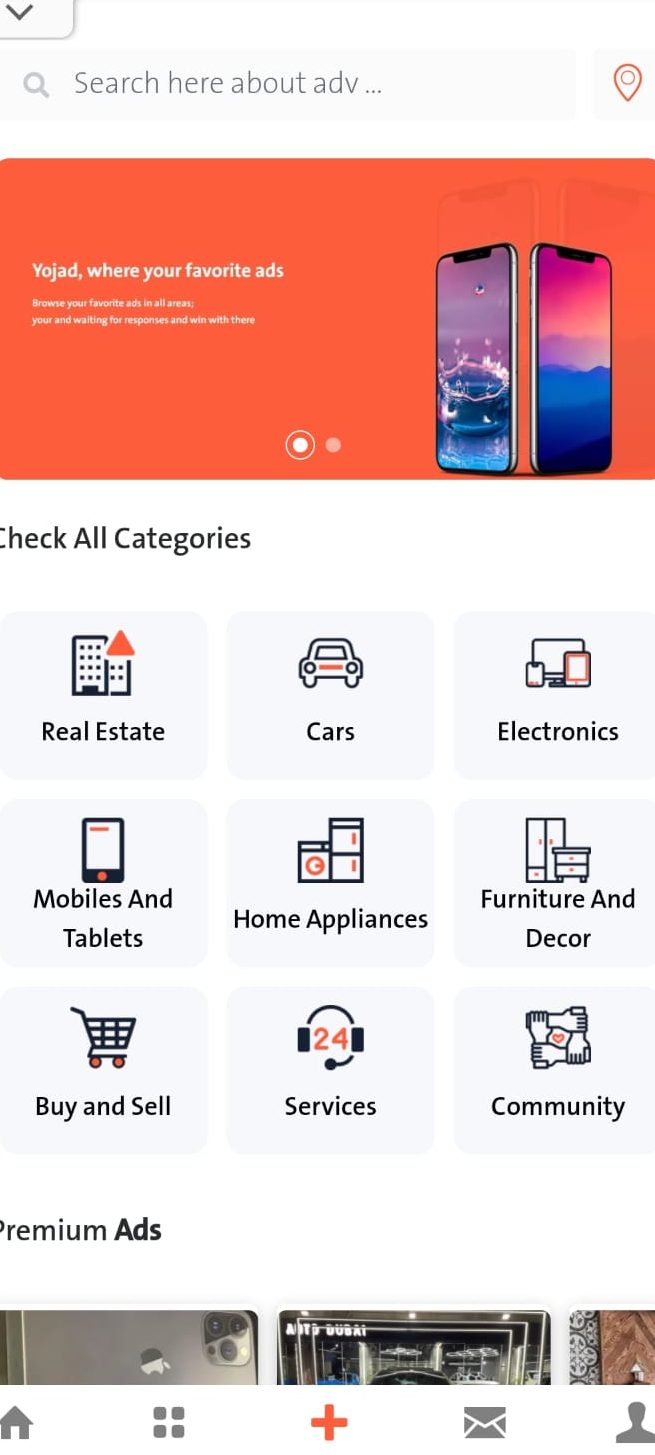
2. After that, you will choose the category and all the mandatory required information that contains a red star
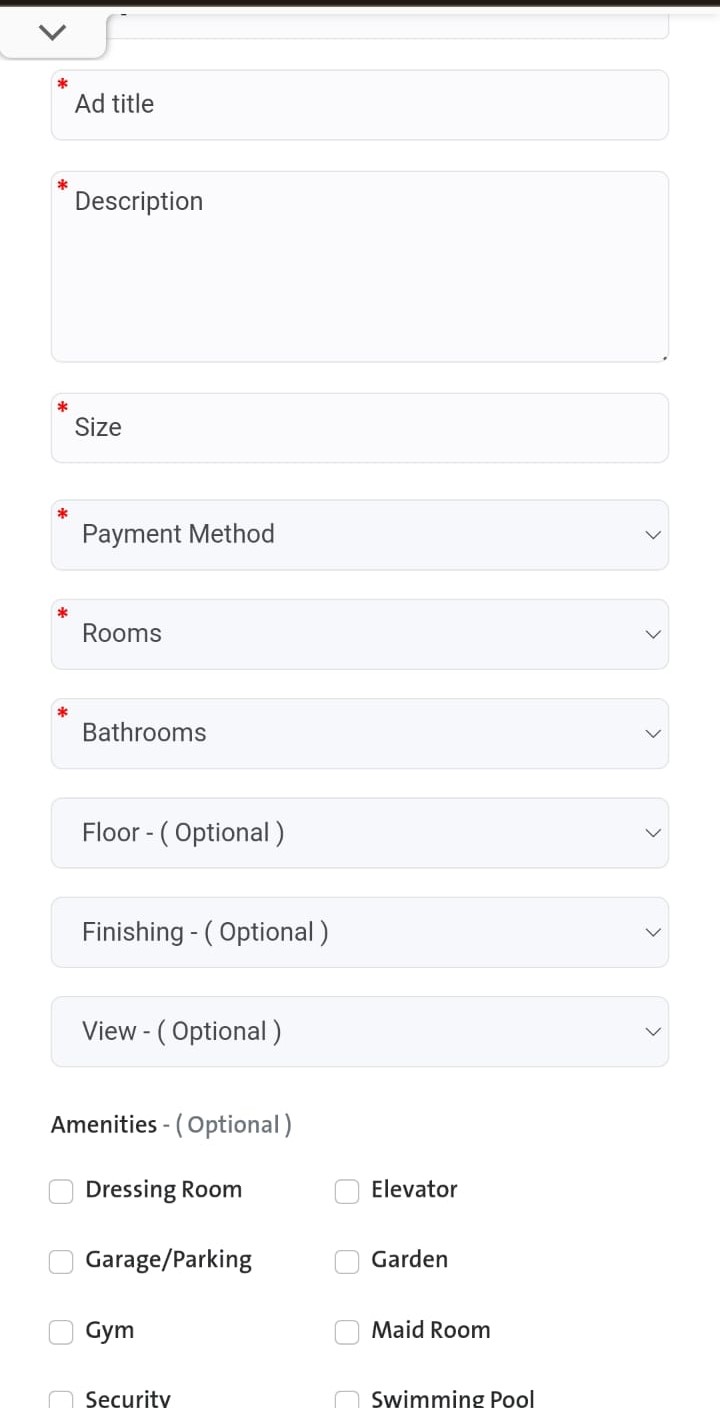
3. You will then attach your ad images by clicking on the box specified in the image (at least one image must be uploaded)
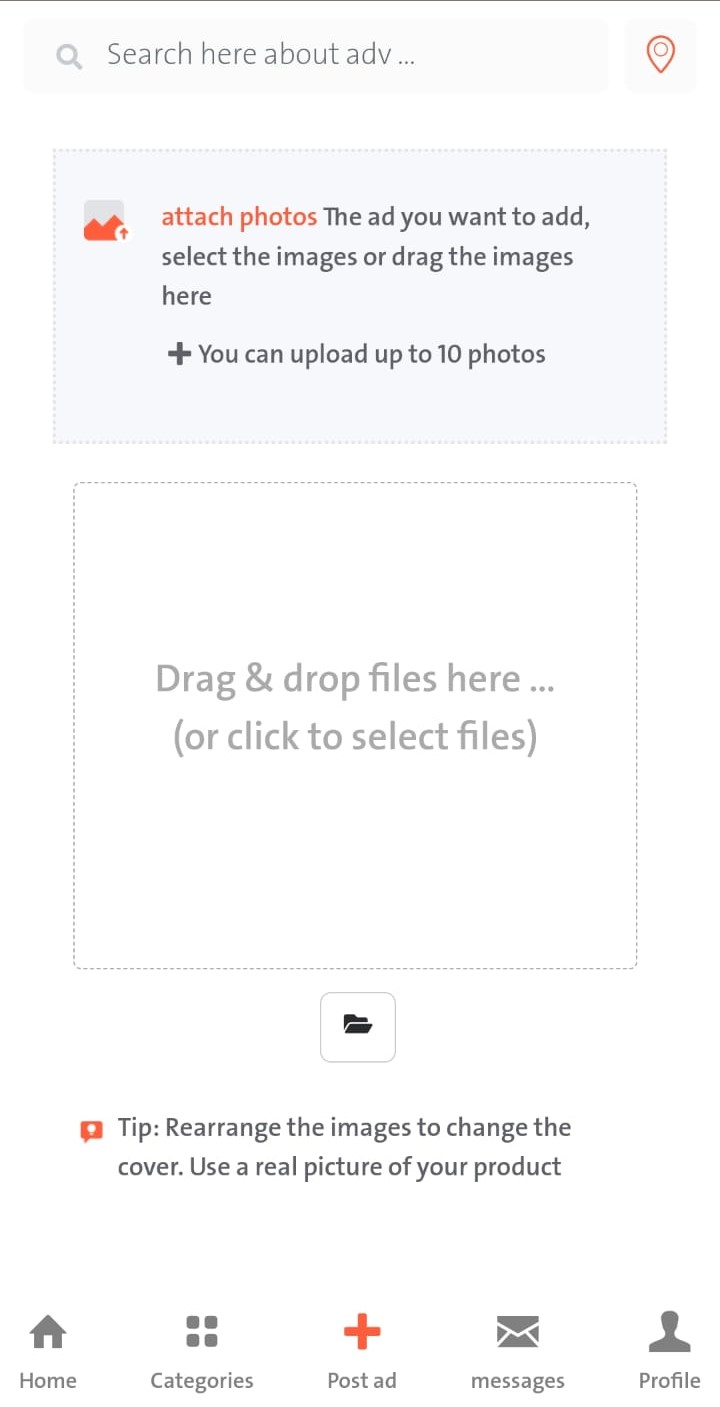
4. You will then move to the last stage, which is choosing the type of ad, whether featured or free, choose the type of your ad, then click on the submit button, and thus you have completed all the steps for creating the ad.
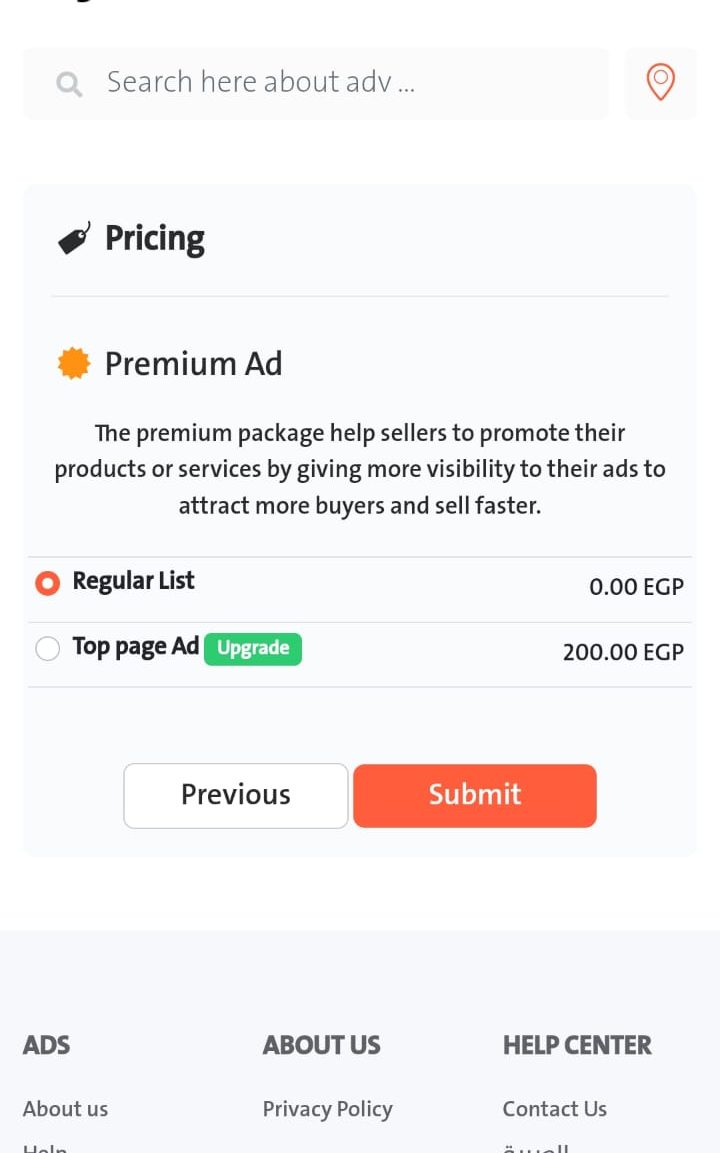
After clicking on submit, your ad will be reviewed, and if it complies
with all the conditions, it will be available to all Yojad users.