From the top of the page, you will choose to create a new account,
and you will have two options either you log in with Google
Or by entering the required data and clicking on Create an account.
When creating a new account, you are asked to register an active email
to receive all notifications.
You will need to fill in a name for your account
and a password containing at least six numbers or letters.
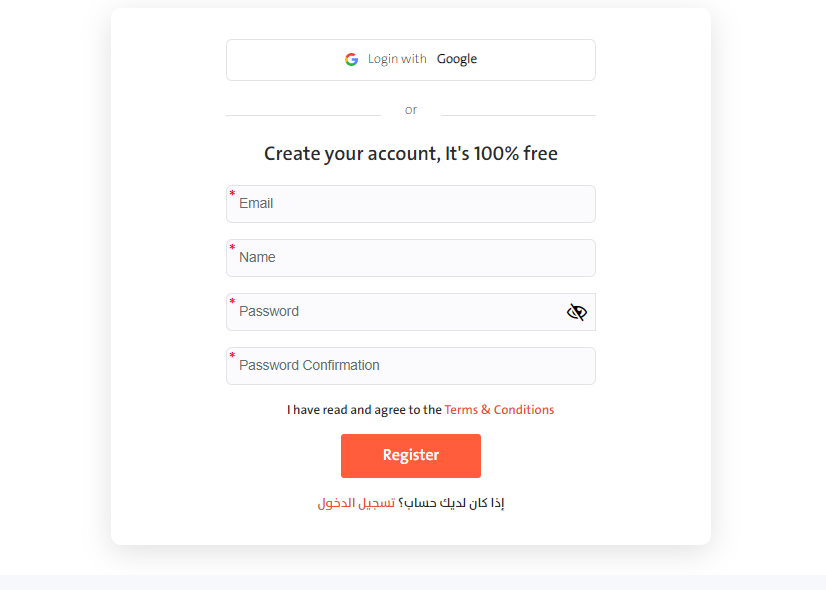
If you already have an account, you can choose to log in and you will be prompted
Email or phone number and password or sing in via Google.
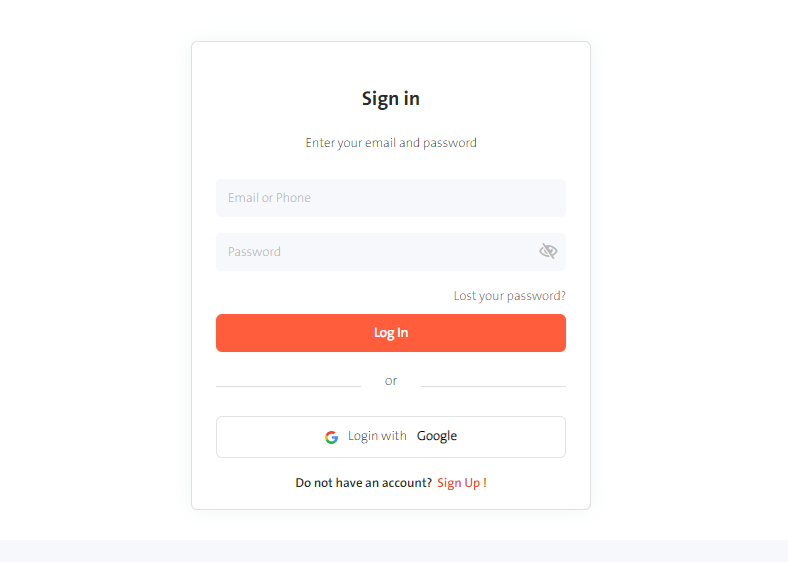
These steps apply to using the site by phone or computer.